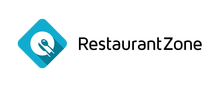How to Set Up Craigslist Alerts for Resumes
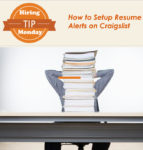

In this article I wanted to share a really simple tactic on how to easily setup resume alerts utilizing Craigslist. In the “resumes” section on Craigslist, there’s always a chance that you can find a golden nugget in there. I’m going to show you 5 easy steps on how to setup resumes alerts on Craigslist, so you can be the first to contact candidates that you like!
Step 1: Go to http://www.craigslist.org/about/sites and select your location your hiring for. For this tutorial, I’ll be selecting Los Angeles. Once you pick a location look for the section called “resumes” and click that link (see image below, resumes should be located at the bottom of the page). For me in Los Angeles my link looks like this: http://losangeles.craigslist.org/search/rrr

Step 2: Once you have clicked on the “resumes” link, you’ll see a search box. Go ahead and type in what sort of resume/candidate you’re looking for. I’ll be searching for an “executive chef” (see image below, click to enlarge if needed).
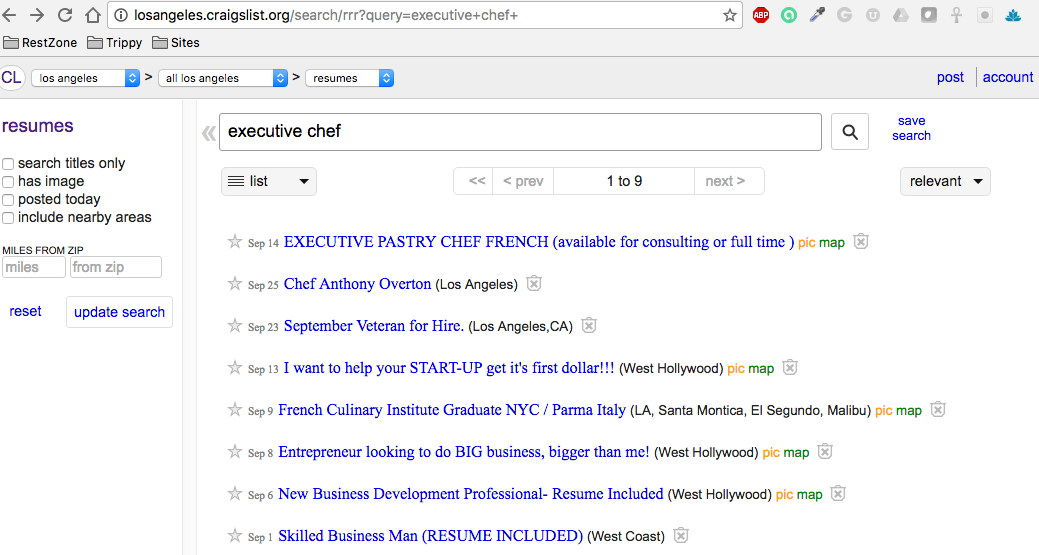
Step 3: Now copy the link at the top, of your search you’ll see mine is (highlighted in green below) http://losangeles.craigslist.org/search/rrr?query=executive+chef+ , your going to need this later for the final step to setup your resume email alerts.
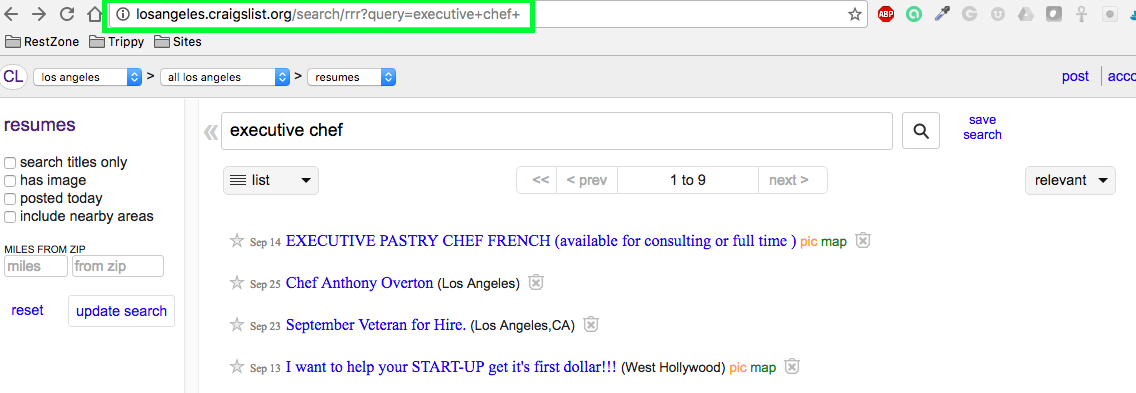
Step 4: Now open a new tab or new internet browser window and go to this website called https://ifttt.com/, click “Sign Up” and then once you’ve done so, follow this link here: https://ifttt.com/recipes/79-get-an-email-when-a-new-craigslist-post-matches-your-search
Step 5: If you have created an account at IFFT, and then followed the above you’ll see a page that asks you to paste a Craigslist link into it. Now paste the link I had you copy in step 3, from Craigslist into the box (see image below, should look like this). As you’ll remember my link was: http://losangeles.craigslist.org/search/rrr?query=executive+chef+ . And you’ll notice in the image below I’ve pasted it in URL box. Finally, click the big button “Add”.
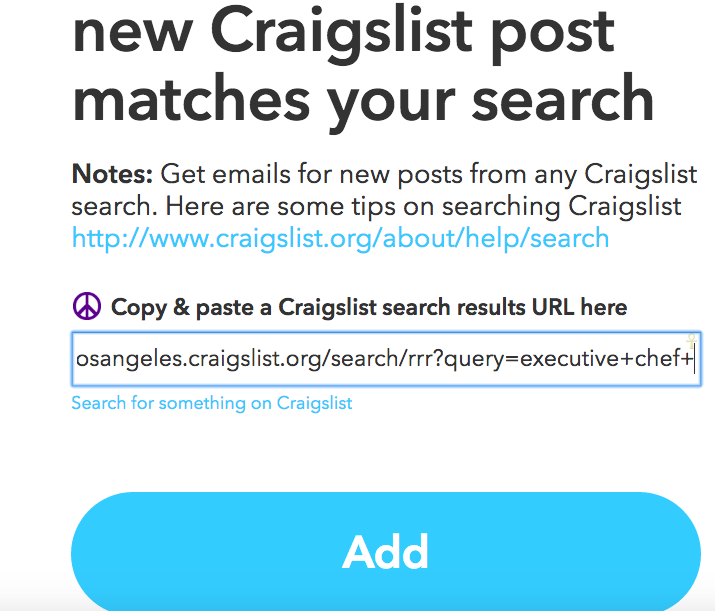
And that’s it, congrats! Easy huh. You’ve just officially setup one resume alert from Craigslist. Once that is complete you will receive notifications every time a new “executive chef” (or whatever role you chose) posts his/her resume on Craigslist or on anyone who is searching for opportunities. Just know that you can do this for as many locations as you like, and can just keep pasting links of searches you want to be alerted by. You can also modify your alerts on your IFFT account, turn them off, create new ones, delete them, pause, etc. Hope this helps, and happy hiring!
8748 total views, 4 today