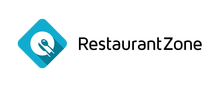How do I use multiple keywords in my search?

With our software, we have made searching by multiple keywords pretty easy. When you search by multiple keywords you are telling our software to find the keywords you specify in the candidates resume. Below are the following steps to begin doing this:
1) Login to your account, and click “resume search” on the left side of the panel.
https://therestaurantzone.com/resume/#/
2) To search multiple keywords – in the keyword box you type as many keywords as you like followed by a comma (see below). For example: sous chef, hotel, cruise.
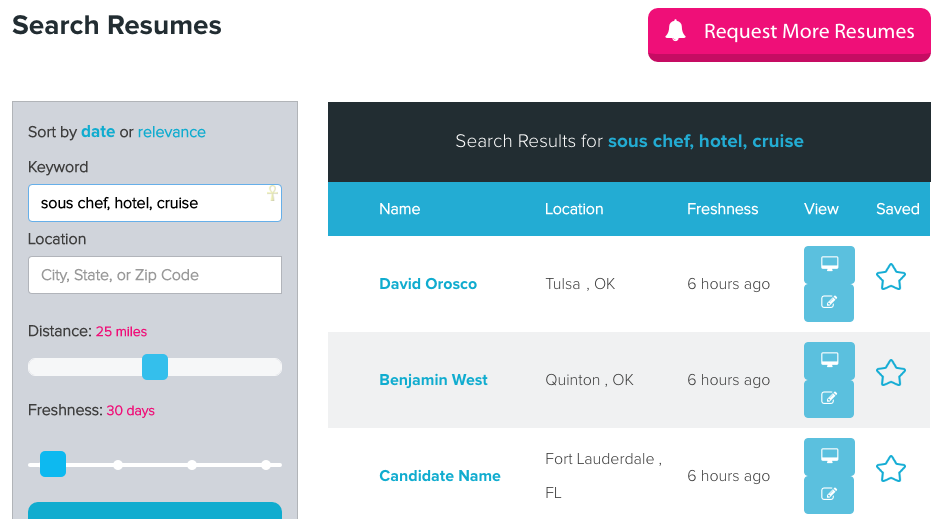 That’s it! You can do this with any roles, for example you can search “Bartender, manager” or “chef, manager”, etc. Go ahead and try it yourself, and play around with different keywords so you can find the right candidates to hire.
That’s it! You can do this with any roles, for example you can search “Bartender, manager” or “chef, manager”, etc. Go ahead and try it yourself, and play around with different keywords so you can find the right candidates to hire.
4857 total views, 1 today