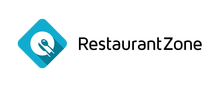Three Simple Resume Search Tips

1) An effective way to find candidates is to search them based on the concept they work for. Try searching for: {JOB TITLE}, {INSERT CONCEPT HERE}
Example 1: restaurant manager, cheesecake factory
Example 2: cook, taco bell
Example 3: sous chef, hilton
Please note: This is an excellent reference, a full list of corporate restaurant & hotel concepts. See a list of restaurants here: http://www.nrn.com/us-top-100/top-100-chains-us-sales?full=1 and also see a list of hotels here: https://en.wikipedia.org/wiki/List_of_chained-brand_hotels
2) To increase your search results. Try the following:
A. Increase the freshness of the resume to see more passive candidates. Drag the blue box under “freshness” to increase this to: 90 days, 1 year or Anytime. You may also increase the distance radius too, some candidates are willing to commute for the right opportunities. Drag the blue box under “distance” to increase this to 35, 40, 50 miles.
B. Search for basic keywords.
Example 1: chef
Example 2: cook
Example 3: manager
Example 4: manager, restaurant
Example 5: manager, hotel
C. Utilize “Request more resumes” to get more candidates. You’ll get up to 25 ready-for-hire candidates in less than 48 hours. Posted to 100+ Job Boards. Featured Placement in Email Alerts to 10 million+ job seekers.
3) To narrow your search results. Try the following:
A. Search by multiple keywords. For example: Line cook, grill, hotel
B. Click “relevance” (right next to “date”). To sort resumes by relevance. So if you search: sous chef . You may want to consider clicking “relevance” to see higher matching resumes.
C. You may also utilize the concept friendly tip cited above in #1. Also using the “Request more resumes” will help you with receiving very specific candidates. A hiring assistant will be able to help you get 25 ready-for-hire candidates in less than 48 hours. Posted to 100+ Job Boards. Featured Placement in Email Alerts to 10 million+ job seekers.
3852 total views, 1 today